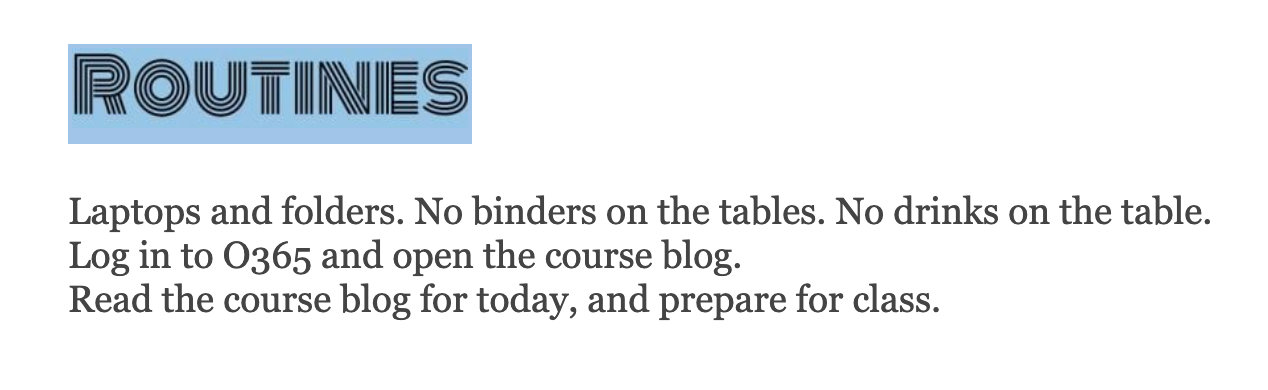We are learning
- I will gather research on myself for my poster.
- I will plan my poster.
- I will create a poster.
- I will plan, write, revise and polish an explanation essay.
Success Criteria
I know I am successful when I can
- Gather information about myself from various sources (friends and family)
- Complete the planning sheet
- Choose three or more categories of words that describe me and my life
- Organize the words and images on the paper so that they clearly support who I am right now (thesis)
- Make design decisions that support my thesis.
“This is me in Grade 9”
OneNote: Content Library: Unit 1: 1.5
- word planner
- choose colours
- design planner and draft
- create word snapshot